How to Apply for Payment Protection Program (PPP)
Posted Friday, April 3, 2020 by Kim Sandher
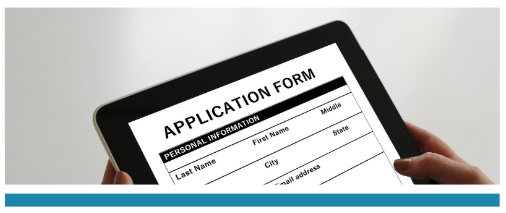
Find Eligible PPP Lenders
Talk to your own bank/financial institution to see if it is accepting PPP applications because it will likely be easier for you to work with a financial institution you already have a business relationship with.
Check other banks if your financial institution is not offering PPP applications. You may be required open a bank account at that financial institution in order to move forward and/or be required to make an appointment.
Check this SBA website for eligible lenders. If you do not see your financial institution listed here, contact your bank to see if they are accepting applications.
Complete the Paycheck Protection Program Application Form
The form is available here.
Once you fill out this form, make sure you keep a copy of it for yourself.
Have the Following Business Documents Ready
You should gather the following documents and have them available in hard copy as well as electronic format.
Limited Liability Company (LLC) or Professional Limited Liability Company (PLLC) 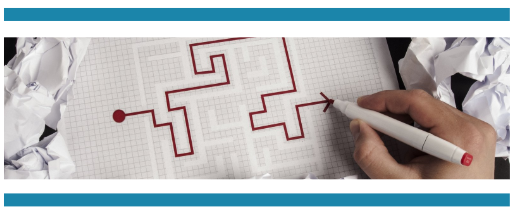
WA State Secretary of State Certificate of Formation/Initial Report
Your bank may refer to this as Articles of Organization but these are not required in Washington State for an LLC or PLLC. You will use the Certificate of Formation instead.
If you do not have a copy of this, it is available for download on the Washington Secretary of State website. You may download it from here
- Click on “Business Search”
- Once the new window appears, scroll down to “Corporation Search”
- Enter your business name or UBI if you know it
- Click “Search”
- Find your business name in the results and click on it
- When the new window called “Business Information” opens, at the bottom right, click on “Filing History”
- In the results that pop up, find “Certificate of Formation” and “Initial Report”
- Click on “View Documents”
- Download your document
Company Agreement or Operating Agreement (with Amendments)
This document is something you do not file with the Secretary of State. It is not mandatory in the State of Washington for limited liability companies to have one so it is possible you may not have one. If the bank requires it, you will need to create one or have your attorney create one for you.
All licenses and permits required by law to operate your business (this will vary by industry)
To download proof of your Washington business license, you can do so here
- Click on “Business Lookup” ( it is third from the bottom of the list)
- Enter your business name or UBI
- Click Search
- Find your business name in the results and click on it
- Print the screen showing record of your business license
Employer Identification Number (EIN)
You do not need this if you do not have one and use your Social Security Number instead.If you have the letter issuing the EIN to you, keep it with you. It’s possible you may need to provide it.
Corporation, Professional Service Corporation (PS) or Professional Corporation (PS) 
WA State Secretary of State Initial Report - if you do not have a copy, you may download it here
- Click on “Business Search”
- Once the new window appears, scroll down to “Corporation Search”
- Enter your business name or UBI if you know it
- Click “Search”
- Find your business name in the results and click on it
- When the new window called “Business Information” opens, at the bottom right, click on “Filing History”
- In the results that pop up, find “Initial Report”
- Click on “View Documents”
- Download your document
Articles of Incorporation - if you do not have a copy, you may download it here
- Click on “Business Search”
- Once the new window appears, scroll down to “Corporation Search”
- Enter your business name or UBI if you know it
- Click “Search”
- Find your business name in the results and click on it
- When the new window called “Business Information” opens, at the bottom right, click on “Filing History”
- In the results that pop up, find “Articles of Incorporation”
- Click on “View Documents”
- Download your document
Bylaws
You will not have filed these with the Secretary of State. If you do not have a copy or did not create any, you may need to create them or have your attorney draft them for you.
All licenses and permits required by law to operate your business (this will vary by industry)
To download proof of your Washington business license, you can do so here
- Click on “Business Lookup” ( it is third from the bottom of the list)
- Enter your business name or UBI
- Click Search
- Find your business name in the results and click on it
- Print the screen showing record of your business license
Employer Identification Number (EIN)
If you have the letter issuing the EIN to you, keep it with you. It’s possible you may need to provide it.
All amendments, corporate minutes, or resolutions
These are any documents that changed information in the Articles of Incorporation or Bylaws. Examples would be transferred shares, appointment of new directors, issuing of shares, withdrawals, etc.
Additional Documents
Your bank will likely require additional documents. Have at least these handy:
• Identification for each owner
• Lease agreements currently in force and place in force before February 15, 2020
• Mortgage statement showing interest obligations for mortgages in place before February 15, 2020
• Payroll summary with corresponding bank statements
• Payroll benefits breakdown (vacation, group health benefits, retirement benefits, etc.)
• IRS forms 940 and 941
• Profit and loss statements (12 months)
• Most recent utility bills
Small businesses and sole proprietorships can apply starting today April 3, 2020. Independent contractors and those who are self-employed can start applying April 10, 2020.
Note the interest rate has been increased to 1.0%. At the time of writing our previous blog post, the interest rate was 0.5%
As things are changing rapidly the interpretations described here may change. If you have questions, please contact Kim Sandher at (206) 805-1490 or KSandher@PivotalLawGroup.com.
